Intro to Arduino
I know it's been quite a while since I've posted. I have no defense other than to say I have an 18 month old baby. Toddler on the move 24/7 makes for a very tired daddy.
Last night I gave an intro to Arduino talk for our local tech meetup. My research work at Nokia has involved building hardware prototypes to test out ideas, so I've gotten to learn a lot about embedded hardware of all shapes and sizes. Arduino is clearly the leader in this area, making hardware hacking more accessible than it ever has been.
I won't try to recreate my talk here. Such things are better in person. Instead, here are links and descriptions of the many cool Arduino libraries and products we covered.
Arduino and Clone Boards
Because Arduino is an open hardware platform anyone can take the schematics and build their own compatible boards. Wonderfully, this has resulted in a huge variety of available hardware for purchase as very reasonable prices. Here are a few of my favorites:
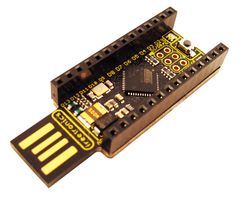
Freeduino Leo Stick The LeoStick is another small USB enabled Arduino. This twist with this one is that it has tons of IO and has the USB connector integrated into the PCB, meaning you plug it directly into your computer without any extra cables. It's perfect for bit bashing. Stick some sensors into the pins and start writing code. An ideal prototyping board.

DigiSpark DigiSpark is a Kickstarter project I recently backed. They are a local company (Portland Oregon) building what they call "an Arduino so cheap you can afford to leave it in your projects". The boards are cheap and tiny, with a slew of attachments to snap on top. They haven't shipped their first production run yet, but they expect to before Christmas.

SeeedStudio's Seeeduino Film is a thin and flexible Arduino clone with a built in LiPo (battery) charger and a chainable communication bus. They are great for wearable projects or tight spaces.

Adafruit's DC Boarduino The DC Boarduino is made specifically for breadboard work. Long and thing with pins the right distance to drop right in the middle of your breadboard. I love it for prototyping new circuits.
ExtraCore A tiny arduino on a board, less than one square inch. I'm using one for my alarm clock project. Works great.
The JeeNode is my new favorite Arduino clone. It is small, very power efficient, and has a built in wireless module. You can be sending wireless data in just a few minutes with these little guys, and they are super cheap. US residents can buy them through Modern Device
Makey Makey Makey Makey isn't your traditional arduino. You can start building fun things without any coding at all. Just hook alligator clips up to things, plug the board into your computer, and start making things happen. It's hard to explain with words. Just watch the short video. You'll be hooked.
Accessories
Here are a few Arduino accessories I've purchased and really enjoy.

The 12MM LED strips A strip of bright diffused RGB LEDs. These are amazing. You can control each LED "pixel" independently and they chain together without using extra pins. (You can also split them into multiple shorter strands). Adafruit's open source library makes it trivial to code with these. I plan to use them as my Christmas lights this year. 40$ for a strip of 25 LEDs.
Easy Driver Stepper Motor Driver I've been using these for my home built CNC machine (still not finished) and I love it. Very easy to work with and quite affordable.
RedPark iPhone serial cable If you need to have your iPhone communicate over a serial port, these cables are pretty much your only option. They come with an iOS library to make serial communication quite easy.
Amazon has the Getting Started with Arduino book on sale for $8.26 , written by one of the Arduino founders Massimo Banzi. Free shipping if you have amazon prime.
IDE
My new Arduino IDE: ArduinoX
While I love the Arduino Platform I hate the official IDE. It's not really bad, just extremely dated. It clearly looks like a hacked up Swing app which was written by someone who doesn't write client side Java for a living. After trying to fix a few bugs I decide to write my own with a modern UI. My new IDE (currently codenamed arduinoX) has a better editor, nice fonts, built in examples and docs (still prototypes) and in general tries to address long standing usability problems of the official IDE. It still uses the same compiler toolchain underneath so no code changes are required. It's just a better coding experience.
You can get the latest build for Mac or Windows here
Have a Happy Thanksgiving!
Posted November 22nd, 2012
Tagged: arduino presentation